OVERVIEW
The following guide lists some of the common Mediazel issues you may experience along with the possible cause and resolution.
UNABLE TO WRITE TO EVENT LOG
DESCRIPTION
An error shows in the event log that states Mediazel cannot write to the event log due to security restrictions.
CAUSE
Incorrect Local Security Policy settings.
RESOLUTION
Follow the steps in this guide: https://mohsartawi.wordpress.com/2014/12/16/give-non-administrator-user-an-access-to-read-the-event-logs-in-active-directory/
SITE BLOCKED BY CORS POLICY
DESCRIPTION
You see an error stating that the site has been blocked by the CORS policy.
CAUSE
The site is being blocked by the CORS policy or the IIS CORS module is not installed.
RESOLUTION
Ensure that the IIS CORS module is installed on the server: https://www.iis.net/downloads/microsoft/iis-cors-module
VALUE CANNOT BE NULL (PATH1)
DESCRIPTION
You receive the following error when attempting to load Mediazel.
Value cannot be null. Parameter name: path1
CAUSE
The 64bit Content Manager client is not installed on the server which means Mediazel cannot access the SDK.
RESOLUTION
Ensure the 64bit Content Manager client is installed on the server. Or alternatively, use the clientless install feature.
UNABLE TO ACCESS WEB.CONFIG FILE FROM IIS
DESCRIPTION
After installation, if you attempt to access the web.config file via application settings in IIS you see this message.
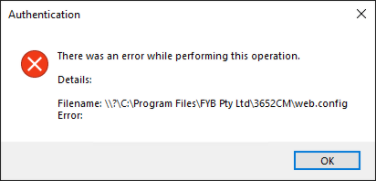
CAUSE
.NET Core pre-requisites haven't been installed properly.
RESOLUTION
Confirm that both the .NET Core SDK and .NET Core Hosting Bundle have been installed on the server. If they have then make sure a full server restart has been completed as this allows them to bind to IIS. Details can be found in the pre-requisite and install guides.
ADOBE CONNECTOR BAD REQUEST
DESCRIPTION
When using the Adobe Connector with Photoshop you may receive a message Bad Request when saving images to Content Manager.
CAUSE
Not using a supported version of the Adobe products.
RESOLUTION
Confirm that you are using a supported version of the Adobe products (see prerequisites for further details). Also, confirm that two versions of the same adobe product are not installed.
Video or Images not Displaying
DESCRIPTION
When attempting to view a image or video in Mediazel, the record does not display.
CAUSE
Mediazel is limited by the capacity of the browser it is opened in. If the record is of a file type that the browser does not support, Mediazel will be unable to display them.
RESOLUTION
Use a brwoser which has the capability to open the specified file or install a third party component that will allow the browser to display the file type.
NO RESULTS RETURNING FOR TITLE WORD SEARCH
DESCRIPTION
When searching for a Title within Mediazel the results did not include the instended result
CAUSE
Mediazel requires the words within the Search to be written in the order they appear withn the Title
RESOLUTION
Please ensure words within the search are in the correct order when performing the searches.
Expected Result: The Red Lady
Incorrect Search: Lady The Red
Correct Search: The Red*
THUMBNAILS NOT SHOWING
DESCRIPTION
When searching for a image within Mediazel, some thumbnails are avaliable within the search results.
CAUSE
A thumbnail rendition of the record is not avalible or has not yet been created.
RESOLUTION
Mediazel will generate thumbnails for records which do not have thumbnails on upload or when first searched within Mediazel.
Review the record within Content Manager and remove any thumbnail renditions availble for the record. Then search for the record again in Mediazel, this will cause a new Thumbnail Rendition to be generated for the record.
HOW TO UPDATE MEDIAZEL UPLOAD FORM
DESCRIPTION
User is unable to find the options to update the different metadata values on the Mediazel Upload form.
CAUSE
The variables used by the Mediazel upload form is taken directly from the 'Form' field from Content Manager Record Type.
RESOLUTION
To Upload form within Mediazel, update the Record Type form within Content Manager.