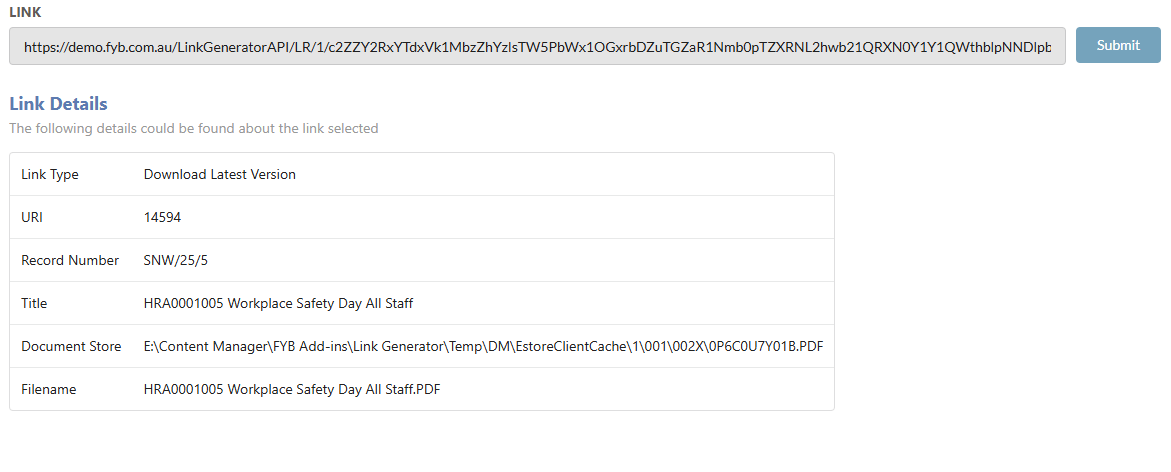OVERVIEW
The Link Generator API Admin Console can only be accessed by Content Manager Administrators or Records Managers.
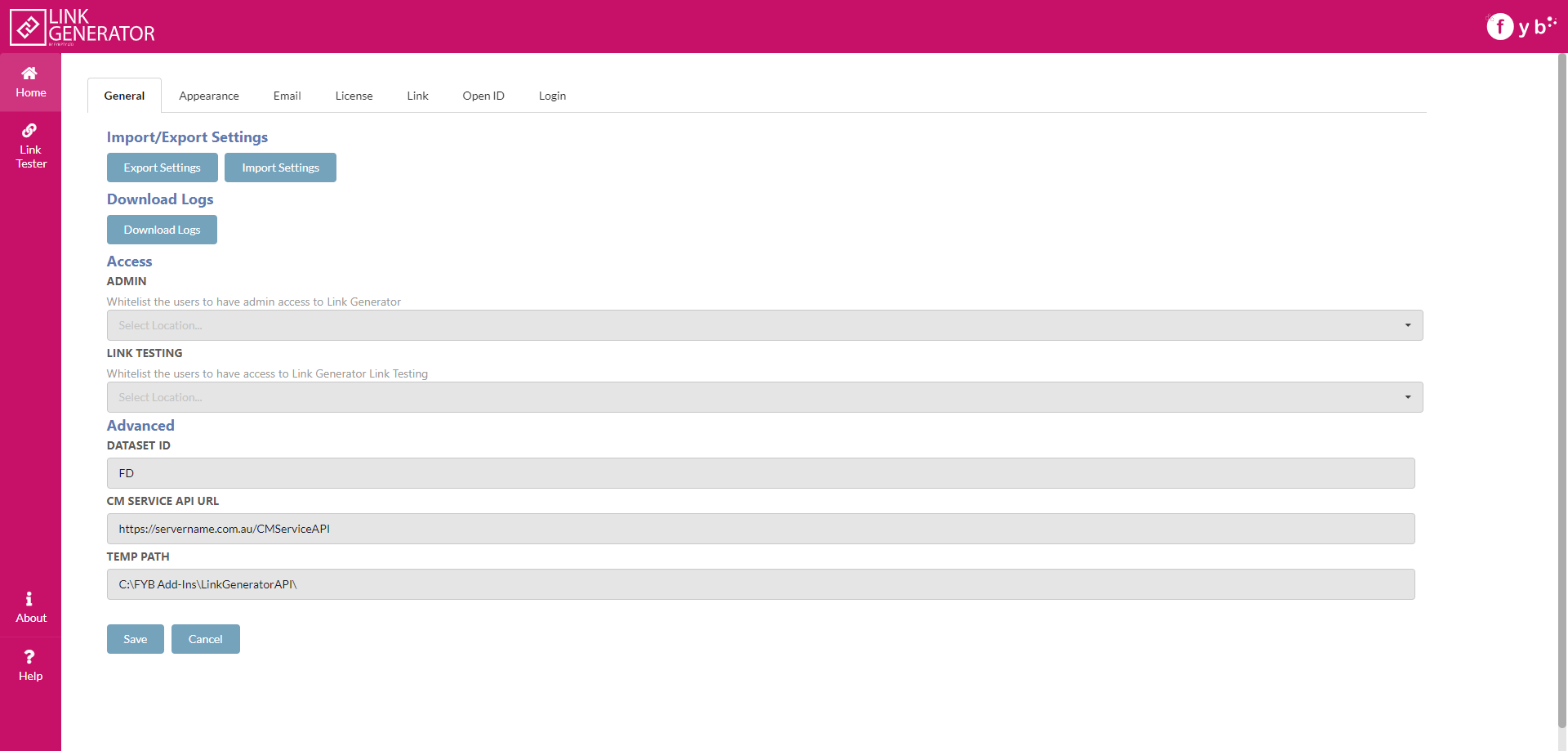
GENERAL
General settings for the application will be displayed here.
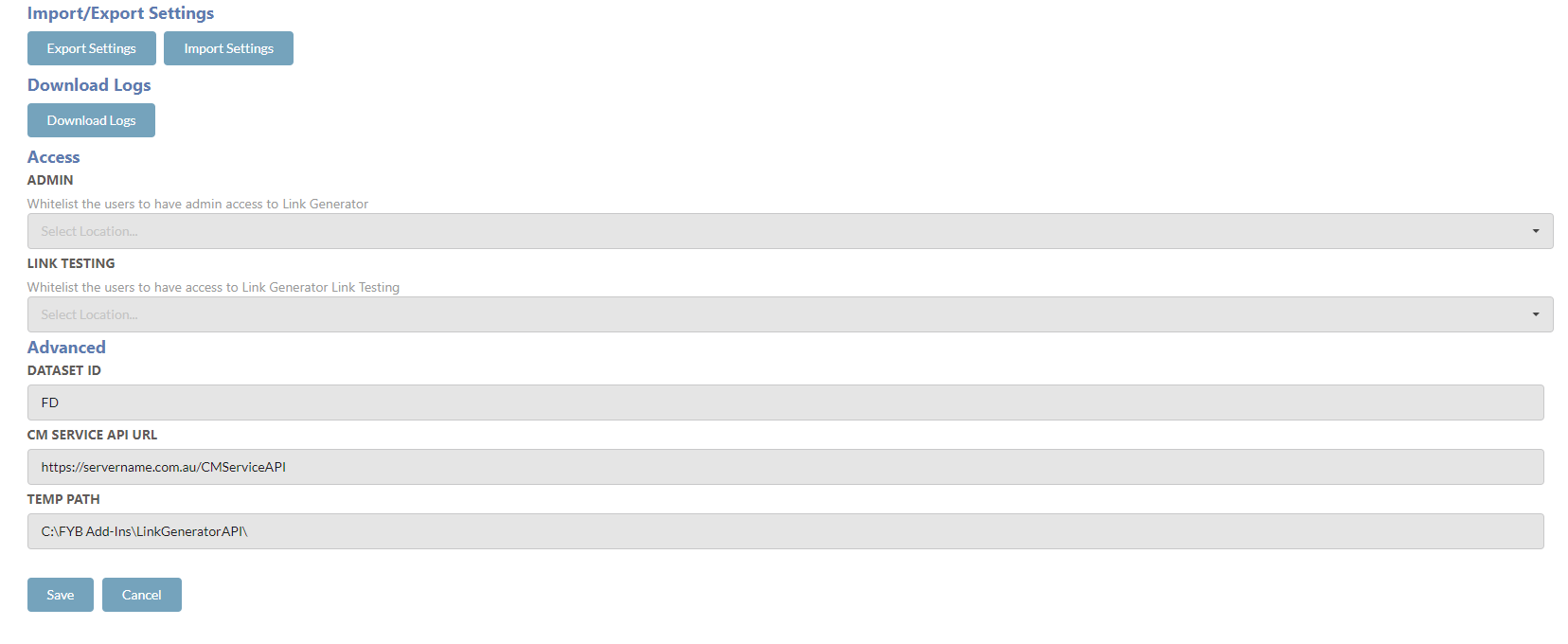
IMPORTING AND EXPORTING SETTINGS
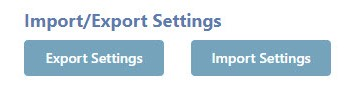
Click the Export Settings button to download a zip file of the current CM2WebShare JSON settings files.
Click the Import Settings button to import CM2WebShare JSON settings files to the application.
DOWNLOAD LOGS
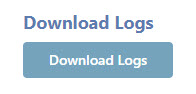
Click on the Download Logs button to download a zip file containing the CM2WebShare log files.
ADMIN WHITELIST
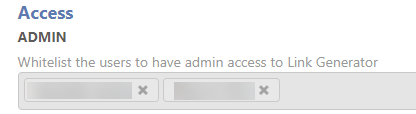
Input the name of the user to be whitelisted to allow administrator rights for accessing Link Generator API. Click on the Save button to save changes.
LINK TESTING WHITELIST
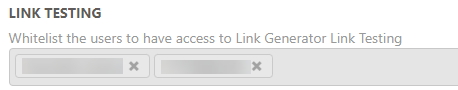
Input the name of the user to be whitelisted to allow rights for accessing the link testing functionality of Link Generator API. Click on the Save button to save changes.
Whitelisting to the Link Tester application will be revoked at 5:30pm every day.
UPDATING THE CONNECTION DETAILS
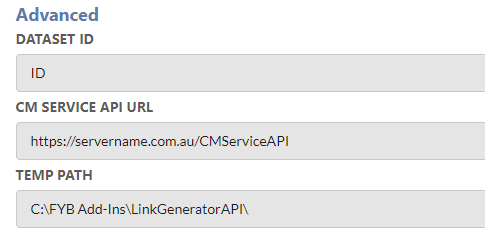
| Name | Description |
|---|---|
| Dataset ID | The 2-character Content Manager dataset identifier |
| CM Service API URL | The URL of the Content Manager Service API instance |
| Temp Path | Path where temporary files and logs are stored |
APPEARANCE

PRIMARY BACKGROUND COLOUR
Click Pick Colour to select the background colour for the header and footer.
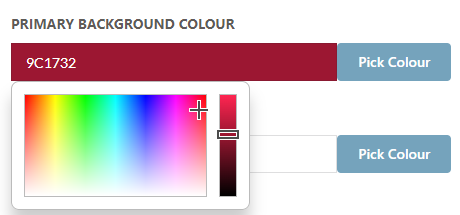
PRIMARY FONT COLOUR
Click Pick Colour to select the font colour for the header and footer.
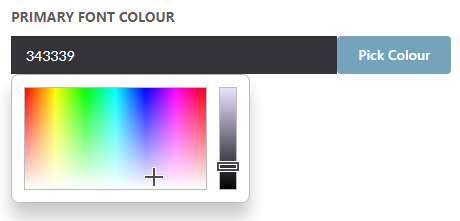
LOGO
To change the Logo, drag and drop the image to the Upload New Logo drop zone.
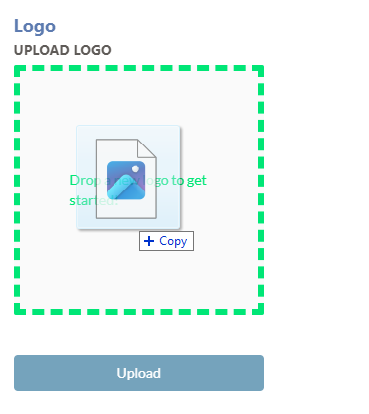
Click on the Upload button to save the changes.
We recommend that the image dimensions and file size are optimised to ensure there are no long load times introduced for excessively large images. Optimal naming conventions for images excludes the use of punctuation and special characters including underscores or dashes.
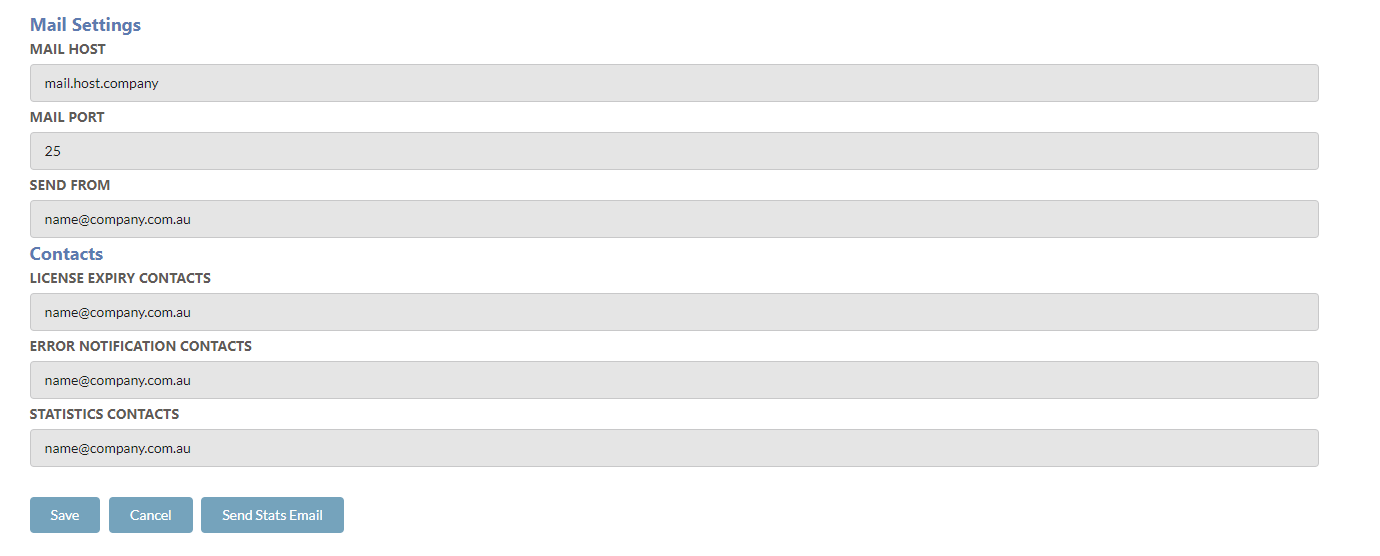
Settings are configured for the generation and sending of emails from CM2WebShare to the nominated users.
| Name | Description |
|---|---|
| Mail Host | Email server address. |
| Mail Port | The Email server port. |
| Send From | The nominated sender e-mail address |
| License Expiry | A comma separated list of email address who will receive the license expiry e-mail notification. |
| Statistics | A comma separated list of email address who will receive the monthly statistics report showing the monthly usage of Link Generator API. |
LICENSE EXPIRY EMAILS
A license expiry notification will be sent 60, 30, 10, 5, 4, 3, 2 and 1 day(s) before the license expires. The email will be sent to the provided License Expiry Contacts. Multiple contacts can be added by adding ';' after each contact
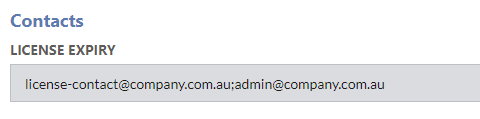
STATISTICS EMAILS
An email will be sent monthly showing the monthly usage of CM2WebShare to the Statistics contacts provided. Multiple contacts can be added by adding ';' after each contact.
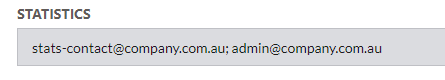
Click the Send Stats Email button to send the statistics email.

LICENSE
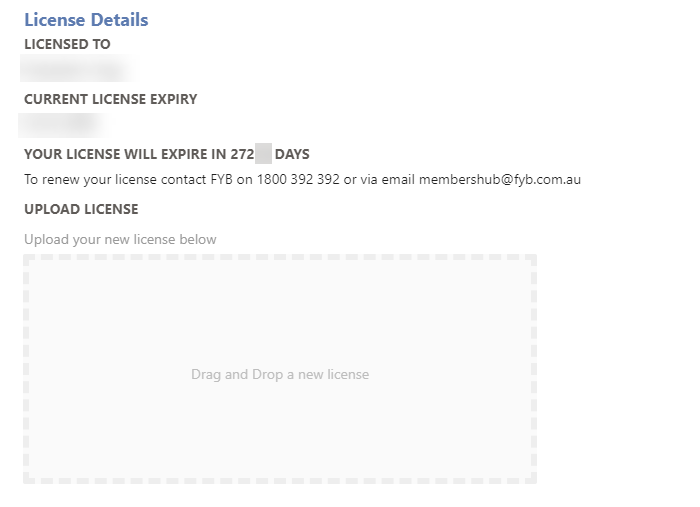
Displays information about the currently configured license and when it will expire. For detailed instructions on updating a license please see the LICENSE UPDATE GUIDE
LINK
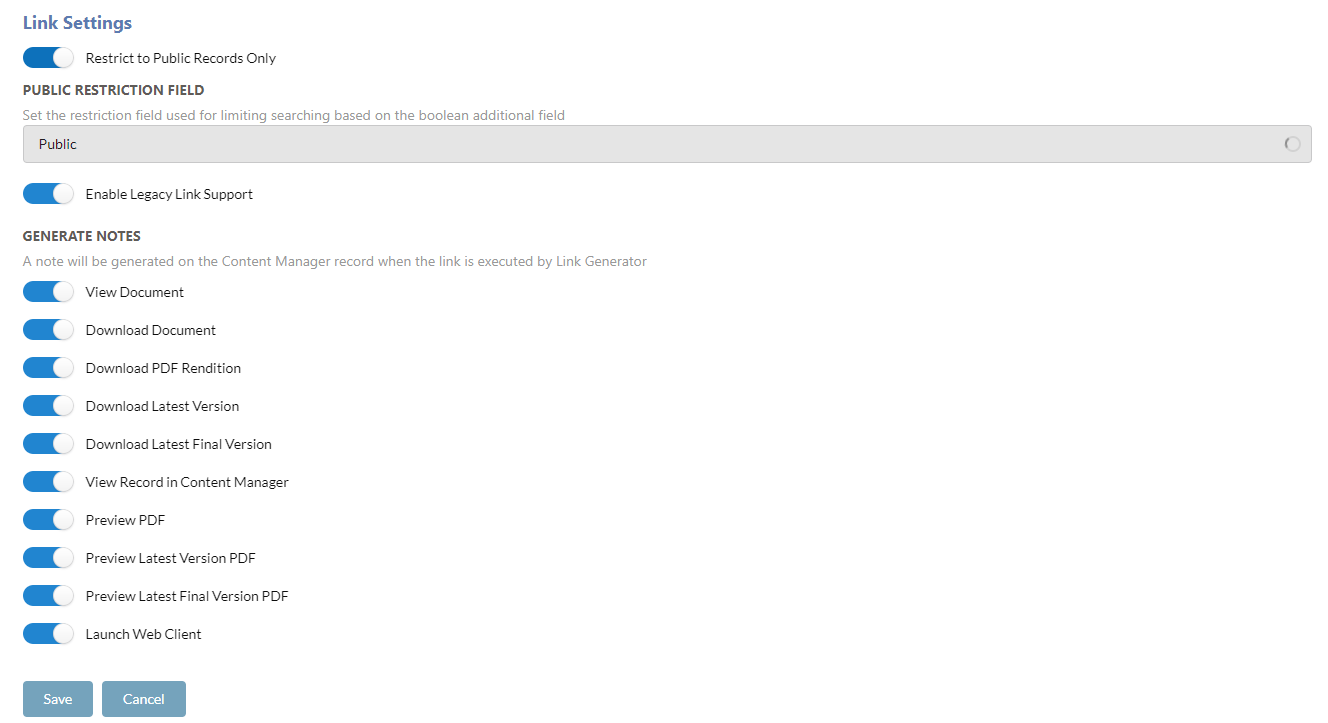
PUBLIC RESTRICTION
Restrict the display of records to public records only. If a record does not have the selected Boolean additional field enabled to 'YES', the link will fail to return a result for display / use.
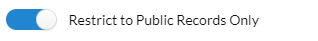
If enabled, the restriction will be enforced.
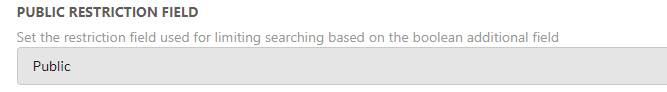
Any Boolean field required for the restriction check in Link Generator.
LEGACY LINKS
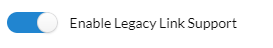
All links generated with Link Generator are fully encrypted. Links that do not follow the format generated are legacy links. By default on install, legacy links not supported.
To support the use of legacy links, enable the Legacy Link Support checkbox. If disabled, any old links will need to be re-generated with Link Generator.
GENERATE NOTES
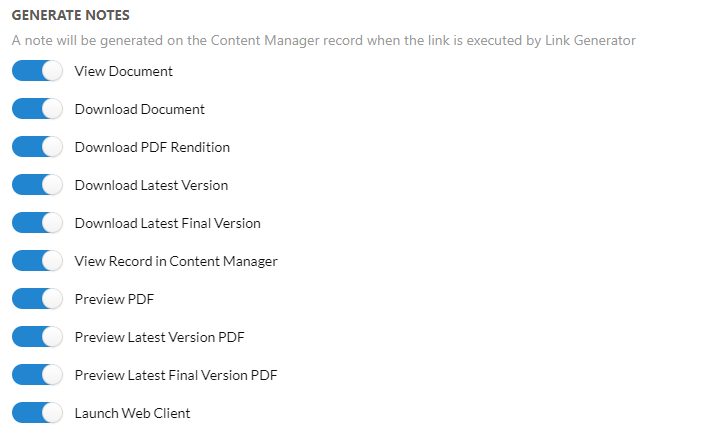
Upon executing a link by Link Generator API, a note will be generated on the Content Manager record. The note will indicate actions have occurred on the record.
Each link type can be selected to generate a note.
If the link type is disabled, no note will be generated when the link is executed.
LOGIN
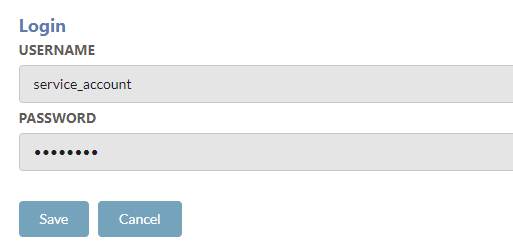
If requiring explicit windows authentication for the Content Manager connection of Link Generator API, provide the login details of the appropriate account that will connect into Content Manager.
If this is not required, leave these fields blank, and the API will impersonate as the connected user.
LINK TESTER
The Link Tester feature will allow for decrypting and understanding the output of encrypted Link Generator links.
To gain access to the Link Tester, a user must be whitelisted to the Link Testing. Whitelisting of a user will only last until 5:30pm that day. If users require further access they will need to re-added the next day.
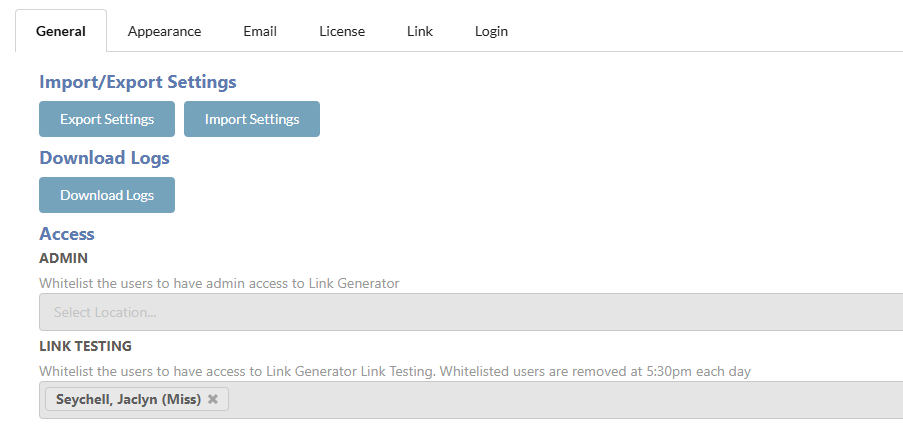
Reload Link Generator, and click on the Link Tester Tab that appears. You will gain access to the Link Tester
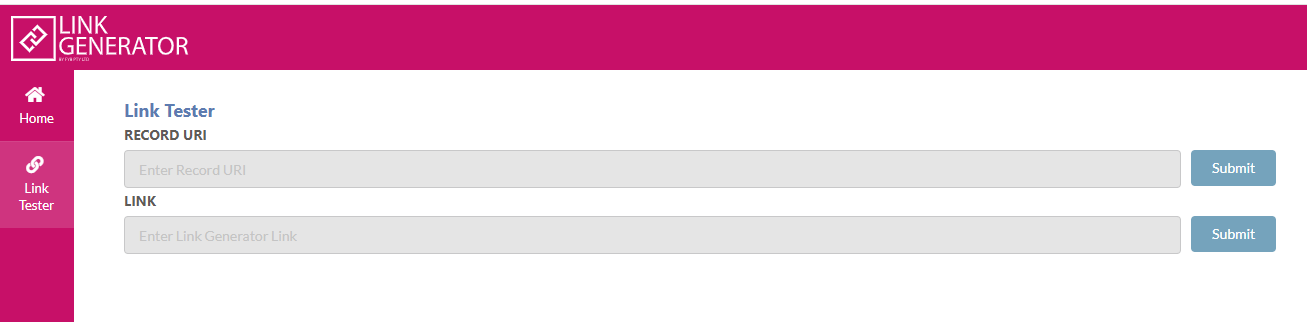
There are two ways to check a link, by the record's URI or by the link itself.
The following Link Details can be extracted from Link Tester
| NAME | FUNCTIONALITY |
|---|---|
| LINK TYPE | The type of link generated by FYB Link Generator |
| URI | The URI of the record |
| RECORD NUMBER | The Record Number of the record |
| TITLE | The Content Manager record's title |
| DOCUMENT STORE | Where the record is stored in the document store. This also confirms the record can be downloaded for use |
| FILENAME | The filename of the record |
RECORD URI
This is best for testing if the record has capability of being retrieved by Link Generator API. This ensures the record does not have any permission issues or electronic document issues.
- Enter the Record's URI into the Record URI field
- Click Submit
- The Link Details will display
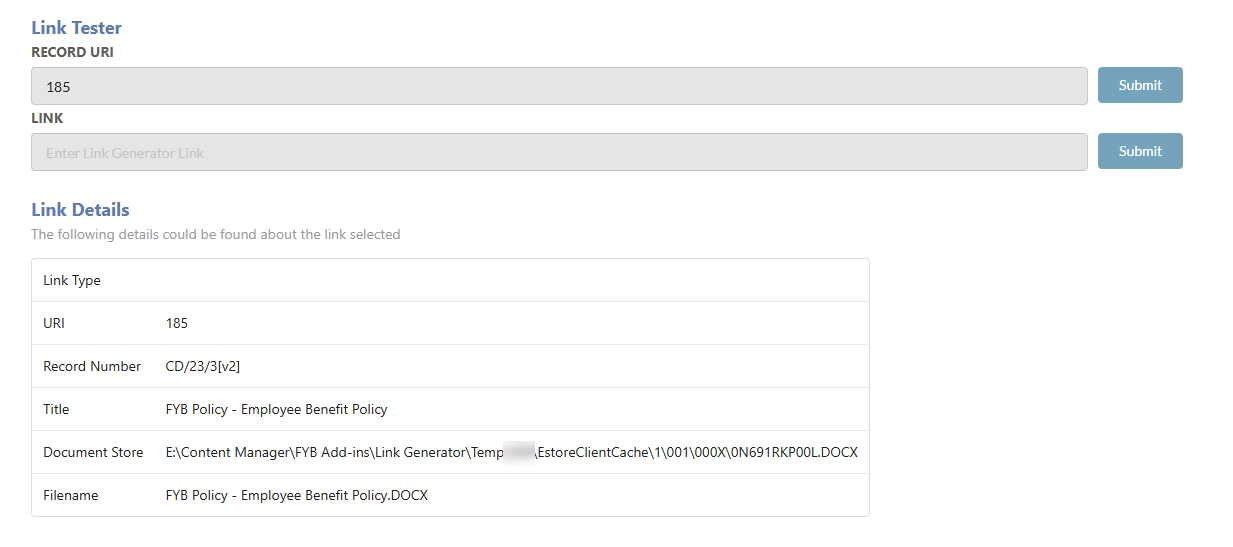
LINK
This is best for testing encrypted link generated by Link Generator. Please ensure that links are in the URL format to be tested.
Link Tester can only test URL links. It cannot test QR links. Any Hyperlinks and HTML links will need to extract the URL link from the value to be pasted into the URL field.
- Paste the entire link into the Link field
- Click Submit
- The Link Details will display