USING THE SOFT DELETER
-
In Content Manager, locate the record(s) you wish to delete
-
Right-click on the record and navigate to and select Send to > FYB Soft Deleter
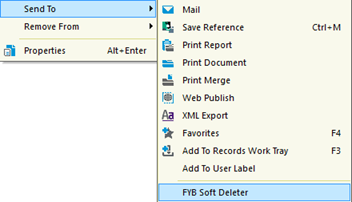
Alternatively, you can use the Soft Deleter button from the ribbon (if configured)

If you are using the Web Client version click on the MORE dropdown menu and select Soft Deleter
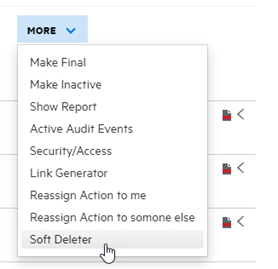
-
Select a reason for the deletion
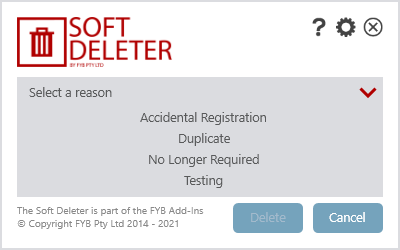
NOTE
Records must only be deleted for appropriate reasons.
- Enter the details of your reason in the text field. This step may be optional, depending on how Soft Deleter has been configured. If these details are required, then the Delete button will remain disabled until the details are entered
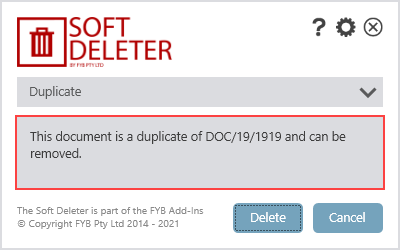
- Click Delete and the record(s) will be removed from your view
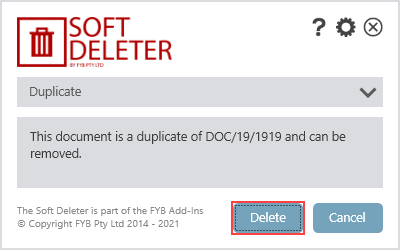
NOTE
If using the event processor add-in please allow up to 90 seconds for removal.