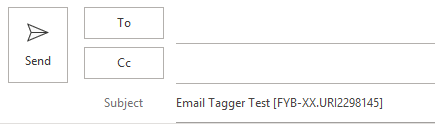USING EMAIL TAGGER
-
Select the container in Content Manager that you would like to generate the Email Tag for
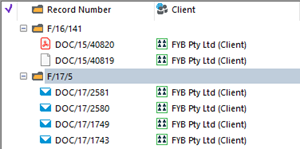
-
Click on the FYB Email Tagger button on the Ribbon

OR perform a Right Click > Send To > FYB Email Tagger
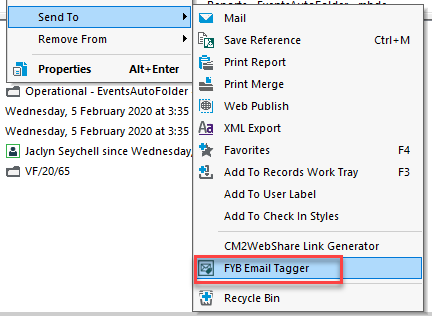
-
A notification will appear stating the tag has been copied to the clipboard
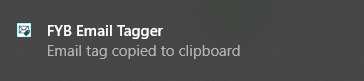
-
You can now paste the tag into the subject of an email