OVERVIEW
The below guide provides examples of how to configure a request for Service2CM. These are all for example purposes and can be modified to suit your environment.
REQUEST ITEMS CONFIGURATION
The RITM within this example will be using RITM type : Access.
Service2CM requires the Request Item types to be configured with the Record Criteria query. For testing, we have provided the query to copy and paste.
Example RITM criteria:
- RITMs of Configuration Item (RITM type) is "Access”.
- RITM State is "Work in Progress”.
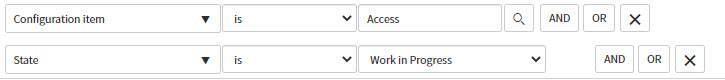
| RITM Configuration | Value |
|---|---|
| RITM Type | Access |
| Record Criteria Query | api/now/table/sc_req_item?sysparm_query=cat_item%3D039c516237b1300054b6a3549dbe5dfc%5Estate%3D2&sysparm_display_value=true&sysparm_exclude_reference_link=true |
| Content Manager Record Title | Access - {SHORT_DESCRIPTION} – {NUMBER} |
| Container Search String | Uri:123456 |
| Alternatively Contain Attachments | true/false Attachment Container Search String: URI:54321 |
| Set RITM State on Success | Closed Complete |
| Set RITM State on Failure | Closed Incomplete |
| Set RITM Catalog Task State on Failure | Task: Order from vendor or move from in-stock inventory State: Integration Error |
| Generate Container on RITM Creation | Any container that can contain a document |
| PDF File Name | {NUMBER} - {SHORT_DESCRIPTION} – {OPENED_BY}.PDF |
| Set Attachment File Name | {NUMBER} - {ATTACHMENT_NAME} |
INCIDENTS ITEMS CONFIGURATION
The INCs within this example will be using INC category : Software, and subcategory: Email.
Service2CM requires for the Request Item types to be configured with the Record Criteria query. For testing we have provided the query to copy and paste.
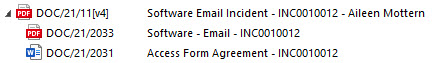
Criteria to bring back INCs:
- INCs of Category is "Software" and Subcategory is "Email”.
- INC State is "In Progress”.
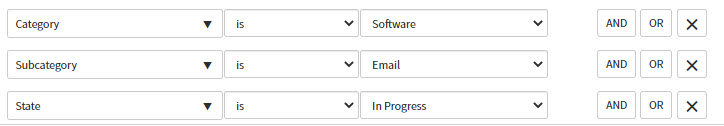
| INC Configuration | Value |
|---|---|
| INC Category | Software |
| INC Subcategory | |
| Record Criteria Query | api/now/table/incident?sysparm_query=state%3D2%5Ecategory%3Dsoftware%5Esubcategory%3Demail&sysparm_display_value=true&sysparm_exclude_reference_link=true |
| Content Manager Record Title | Software Email Incident - {NUMBER} - {CALLER_ID} |
| Container Search String | Uri:123456 |
| Alternatively Contain Attachments | true/false Attachment Container Search String: URI:54321 |
| Set INC State on Success | Closed Complete |
| Set INC State on Failure | Closed Incomplete |
| Generate Container on INC Creation | Any container that can contain a document |
| PDF File Name | {CATEGORY} – {SUBCATEGORY} – {NUMBER}.PDF |
| Set Attachment File Name | {NUMBER} - {ATTACHMENT_NAME} |
CASE ITEMS CONFIGURATION
The Cases within this example will be looking for All FYB Cases Assigned to Help Desk with Priority Low
Service2CM requires for the Request Item types to be configured with the Record Criteria query. For testing we have provided the query to copy and paste.
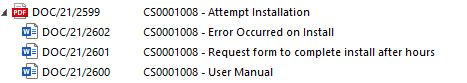
Criteria to bring back Cases:
- Cases with Account "FYB"
- Cases Assignment Group "Help Desk"
- Cases Priority is "Low”.
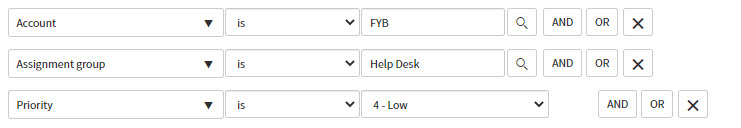
| Case Configuration | Value |
|---|---|
| Case Name | All FYB Cases Assigned to Help Desk with Priority Low |
| Record Criteria Query | api/now/table/sn_customerservice_case?sysparm_query=account%3D8e2c24b1070620107764f4218c1ed088%5Eassignment_group%3D679434f053231300e321ddeeff7b12d8%5Epriority%3D4&sysparm_display_value=true&sysparm_exclude_reference_link=true |
| Content Manager Record Title | {ACCOUNT} - {CASE} |
| Container Search String | Uri:123456 |
| Alternatively Contain Attachments | true/false Attachment Container Search String: URI:54321 |
| Generate Container on Case Creation | Any container that can contain a document |
| PDF File Name | {CONTACT} - {ACCOUNT} - {NUMBER}.PDF |
| Set Attachment File Name | {NUMBER} - {ATTACHMENT_NAME} |
REQUESTS CONFIGURATION
The REQs within this example will be looking for All Requests requested for Aaron Citizen with State 'Pending Approval'.
Service2CM requires for the Request Item types to be configured with Record Criteria query. For testing we have provided the query to copy and paste.
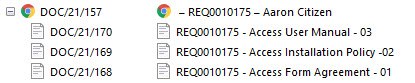
Example REQ criteria:
- REQ State 'Pending Approval'
- Requested For 'Aaron Citizen’.
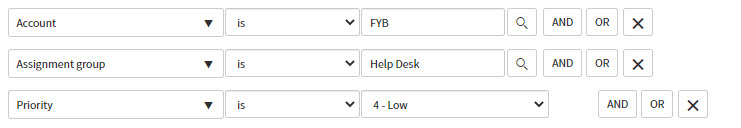
| REQ Configuration | Value |
|---|---|
| REQ Name | All FYB Cases Assigned to Help Desk with Priority Low |
| Record Criteria Query | api/now/table/sc_request?sysparm_query=request_state%3Drequested%5Erequested_for%3D8fdf4e70db831010fa301780399619b9&sysparm_display_value=true&sysparm_exclude_reference_link=true |
| Content Manager Record Title | {NUMBER} - {REQUESTED_FOR} |
| Container Search String | Uri:123456 |
| Alternatively Contain Attachments | true/false Attachment Container Search String: URI:54321 |
| Generate Container on Case Creation | Any container that can contain a document |
| PDF File Name | {CONTACT} - {ACCOUNT} - {NUMBER}.PDF |
| Set Attachment File Name | {NUMBER} - {ATTACHMENT_NAME} |
CUSTOM TYPES CONFIGURATION
The Custom Type within this example is a custom FYB table will be looking for All HR Assignments with State 'Submitted for Approval'.
Service2CM requires for the Custom Types to be configured with Record Criteria query.
Custom Types allows for any table (within the Table API) in ServiceNow to be captured.
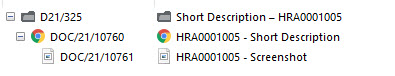
Example REQ criteria:
- HR Assignment Type State 'Submitted for Approval'
| HRA Configuration | Value |
|---|---|
| Custom Type Name | All HR Assignment Type State 'Submitted for Approval' |
| Table to Retrieve from | x_custo_hr_assignment |
| Record Criteria Query | api/now/table/x_custo_hr_assignment?sysparm_query=hr_state%3D3&sysparm_display_value=true&sysparm_exclude_reference_link=true |
| Content Manager Record Title | {NUMBER} - {SHORT_DESCRIPTION} |
| Container Search String | Uri:123456 |
| Alternatively Contain Attachments | true/false Attachment Container Search String: URI:54321 |
| Generate Container on Custom Type Creation | Any container that can contain a document |
| PDF File Name | {CONTACT} - {IMPACTED_PERSON} - {NUMBER}.PDF |
| Set Attachment File Name | {NUMBER} - {ATTACHMENT_NAME} |